Is your WordPress website truly secure? With its immense popularity, WordPress has become a prime target for hackers seeking vulnerabilities. But fret not! In this guide, we’ll unveil the power of WPScan, a powerful tool designed to help you uncover and address potential security weaknesses in your WordPress site.
Understanding WPScan: Your Website’s Security Watchdog
WPScan is an open-source black box WordPress vulnerability scanner. It operates by meticulously examining your website from the outside, just as a potential attacker would, without requiring access to your WordPress dashboard or source code.
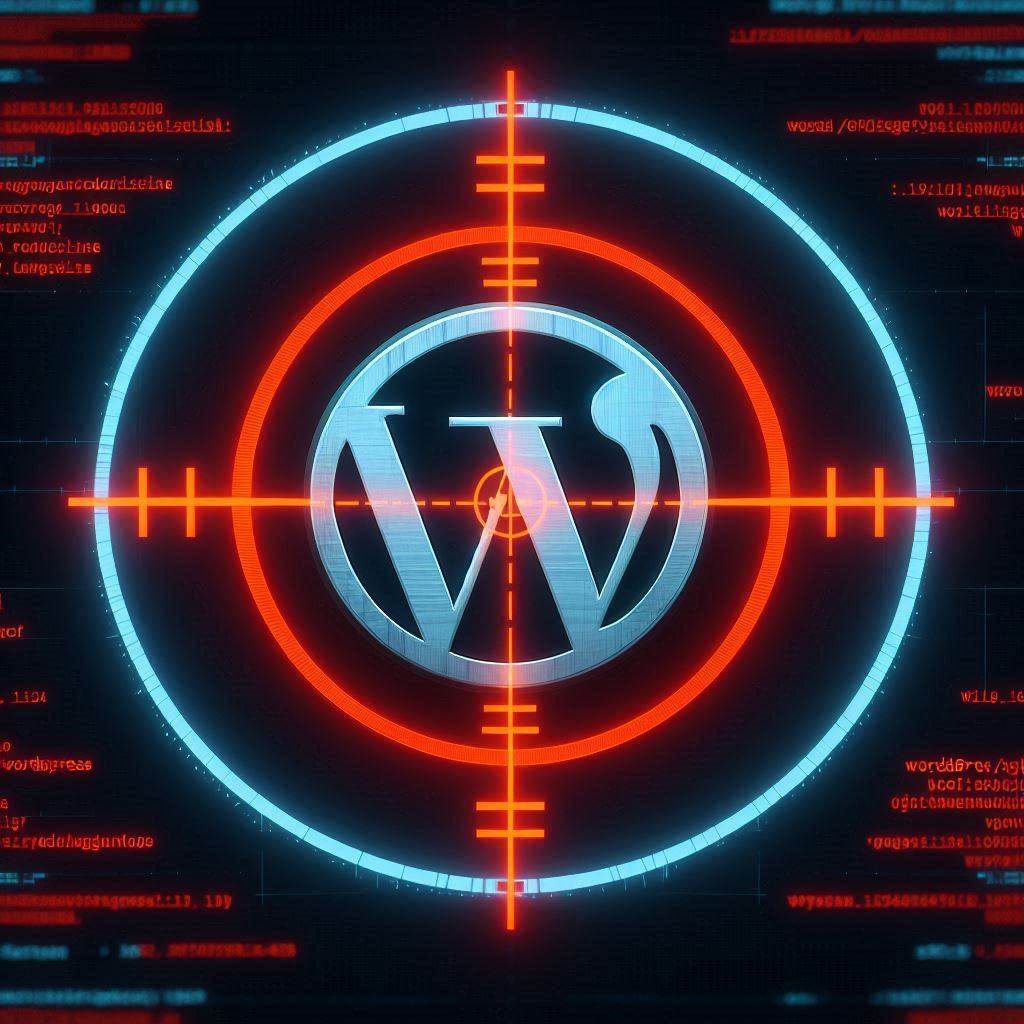
Here’s why WPScan is an indispensable tool for WordPress security:
- Uncovers Vulnerabilities: WPScan checks your site for known security flaws in the WordPress core, plugins, themes, and configurations. It leverages a vast database of known vulnerabilities, constantly updated to keep pace with the evolving threat landscape.
- Identifies Weak Passwords: It can enumerate usernames and attempt brute-force attacks to identify weak passwords, helping you strengthen your login security.
- Detects Outdated Components: WPScan checks for outdated versions of WordPress, plugins, and themes, which are often vulnerable to attacks.
- Reveals Configuration Issues: It can identify misconfigurations in your WordPress settings that could expose your site to risks.
Getting Started with WPScan
Before you embark on your vulnerability scanning journey, you’ll need to have WPScan installed on your system. It’s readily available on Kali Linux, a popular penetration testing distribution. If you’re using another operating system, you can follow the installation instructions on the official WPScan GitHub repository.
Scanning Your WordPress Site: A Step-by-Step Guide
- Update WPScan:
Before each scan, ensure you’re using the latest version of WPScan to benefit from the most recent vulnerability checks. In your terminal, run:wpscan --update - Basic Scan: Start with a basic scan to get an overview of your website’s security posture. Execute the following command, replacing
yourwebsite.comwith your actual domain:wpscan --url yourwebsite.com - Enumerate Vulnerabilities: To get a more comprehensive list of vulnerabilities, enumerate the plugins and themes installed on your site:
wpscan --url yourwebsite.com --enumerate vp(This command enumerates vulnerable plugins; you can also usevtfor vulnerable themes,apfor all plugins,atfor all themes, orufor usernames.) - Check for Weak Passwords: WPScan can try to guess common or weak passwords. Use this with caution and only on sites you have permission to test
wpscan --url yourwebsite.com --enumerate u --passwords /path/to/your/password/list - Analyze the Results: Carefully review the scan results. WPScan will provide a detailed report highlighting any vulnerabilities found, along with their severity and potential impact.
Interpreting WPScan Results
WPScan categorizes vulnerabilities by severity, ranging from “Low” to “Critical.” Pay close attention to critical and high-severity vulnerabilities, as these pose the most immediate threat to your website’s security.
For each vulnerability, WPScan provides:
- Title: A brief description of the vulnerability.
- Reference: Links to resources where you can learn more about the vulnerability and how to fix it.
- Fixed in: The version of the plugin or theme in which the vulnerability was patched.
Taking Action to Secure Your Site
Once you’ve identified vulnerabilities, it’s crucial to take immediate action to remediate them. Here are some general steps you can take:
- Update Everything: Update WordPress core, plugins, and themes to their latest versions.
- Patch Vulnerabilities: If a vulnerability doesn’t have a patch, consider replacing the affected plugin or theme with a more secure alternative.
- Change Weak Passwords: Enforce strong password policies and encourage users to use complex passwords.
- Hardening Your Site: Implement additional security measures like a web application firewall (WAF), security plugins, and regular backups.
WPScan: A Powerful Ally in Your Security Arsenal
WPScan is a valuable tool for proactive website security. By regularly scanning your WordPress site with WPScan, you can stay one step ahead of potential attackers and ensure that your website remains secure and resilient against evolving threats. Remember, cybersecurity is an ongoing process, and WPScan is just one tool in your arsenal. Combine it with other security best practices to create a robust defense for your WordPress website.





